This month the Rainmaker Digital team is rolling out a brand new offering called “StudioPress Sites and holy cow they might just have something special here.
I’ve long been a fan of StudioPress and the Genesis Framework and was even a beta user for Genesis back in the day. When the Rainmaker Platform arrived I dug into that as well and was highly impressed with the beautiful admin panel and ease of use.
Let’s hit the hottest questions on StudioPress Sites so you can get the rundown on what they are, who they are designed for, and why you might want to use them.
What are StudioPress Sites?
 StudioPress Sites are built on the WordPress software platform, but they are different in the fact that they don’t reside within WordPress.com and they don’t have to be hosted with WordPress.org software at a third party hosting company. Say what?
StudioPress Sites are built on the WordPress software platform, but they are different in the fact that they don’t reside within WordPress.com and they don’t have to be hosted with WordPress.org software at a third party hosting company. Say what?
In other words, StudioPress Sites have the power of WordPress but they don’t require the maintenance and upkeep associated with self hosted websites or blogs.
This distinction is important because it means StudioPress is providing a hosted version of the Genesis Framework. So users will have all of the power of Genesis, but won’t require any of the upkeep associated with running their own website.
This new website builder is built on my beloved Genesis Framework and it comes with a lot of built-in options with the flexibility of adding your own themes and plugins.
Top Genesis Themes Ready for Install
As part of the service, users can load one of twenty popular Genesis themes for free. This means you do not need to purchase or maintenance additional software licenses. With their built-in theme library you can install any of the following themes for free and with just one click:
- Altitude Pro
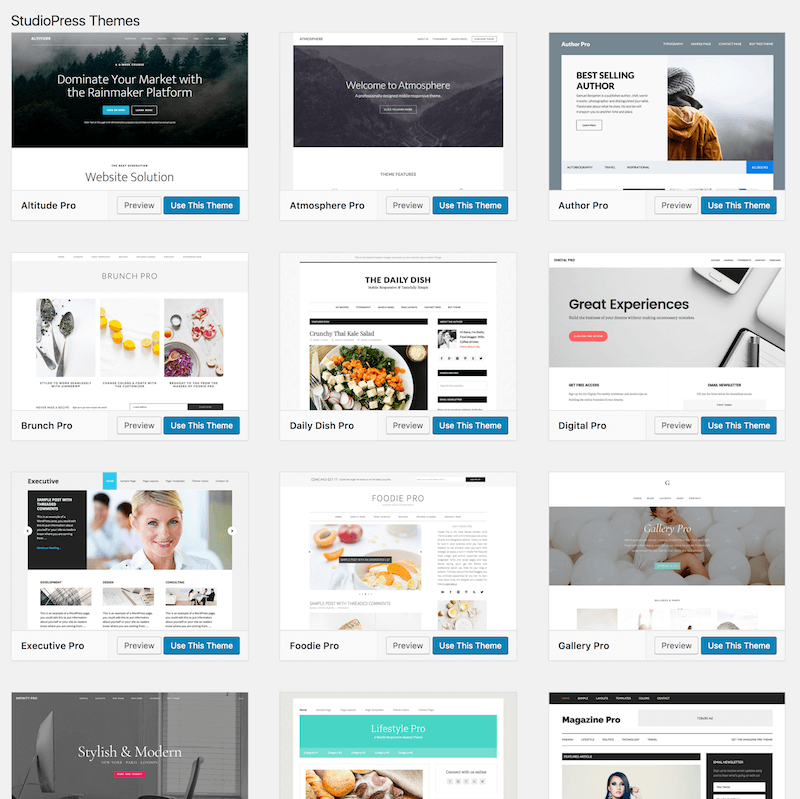
- Atmosphere Pro
- Author Pro
- Brunch Pro
- Daily Dish Pro
- Digital Pro
- Executive Pro
- Foodie Pro
- Gallery Pro
- Infinity Pro
- Lifestyle Pro
- Magazine Pro
- Maker Pro
- Metro Pro
- News Pro
- Parallax Pro
- Showcase Pro
- Smart Passive Income Pro
- Wellness Pro
- Workstation Pro
What makes StudioPress Sites different than the Rainmaker Platform is you are not restricted on the themes you use or the customizations you make. You can upload any Genesis theme and customize it was needed.
One-Click Install of Top WordPress Plugins
I love Genesis because it already offers great options like top notch speed, strong security, HTML5 coding, and oodles of great built-in features. Now combine all this power with the ability to have all of this hosted for you with a one-click install of popular plugins like:
- AffiliateWP
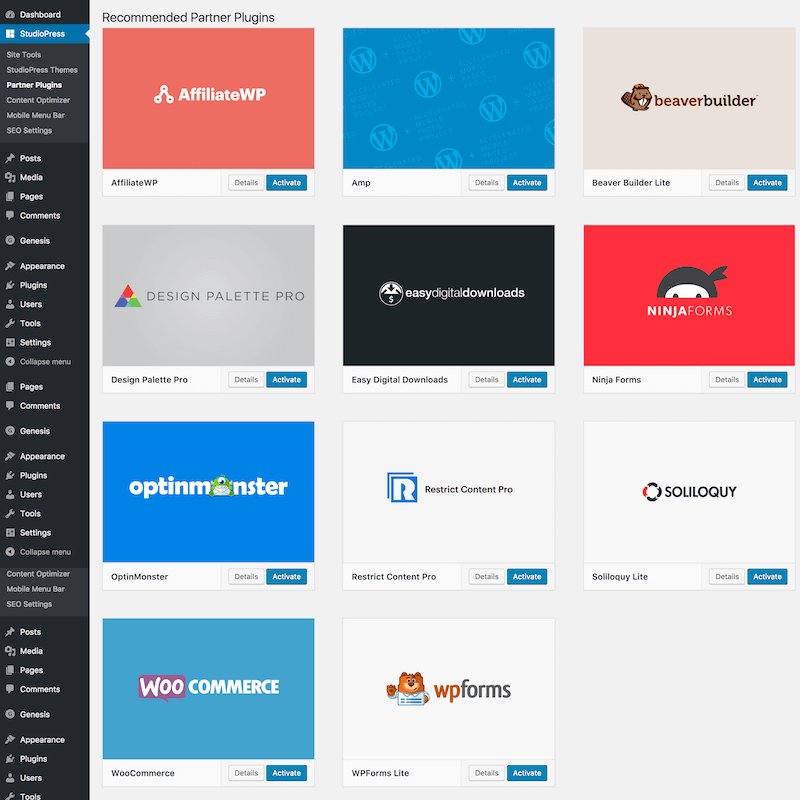
- AMP
- Beaver Builder Lite
- Design Palette Pro
- Easy Digital Downloads
- OptinMonster
- Ninja Forms
- Restrict Content Pto
- Soliloquy Lite
- WooCommerce
- WPFirms Lite
- OptinMonster
And you always have the option of upgrading to the premium version of Beaver Builder, Design Palette Pro, OptinMonster, Restrict Content Pro, or Soliloquy.
Built-in SEO Functionality
If you know me well, you know my first concern with this entire roll out would be SEO. But I don’t have to fret because the Rainmaker Digital team is promising a lot of SEO functionality without a lot of work. StudioPress Sites offers some impressive SEO features such as advanced schema control, XML sitemap generation, robots.txt generation, asynchronous JavaScript loading, enhanced Open Graph output, and breadcrumb title control.
While I’m not a fan of themes controlling SEO, I know the reality of WordPress is that a lot of users fail to ever install SEO plugins. This is a big issue and it equates to many WordPress users missing out on critical SEO features and functionality. For those who fall into that bucket, StudioPress Sites SEO works and works well.
What impresses me more is SEO consultants (like myself) are not restricted to StudioPress’ SEO features. I can still add populate SEO plugins like Yoast SEO or All in One SEO. This would have been a deal breaker for me, because I heavily use and rely on the Yoast SEO plugin.
With the current set up of StudioPress Sites the Rainmaker Digital team caters to both novice users who don’t know a lot about SEO and advanced users who require very robust SEO plugins like Yoast.
Support for Google’s AMP
What absolutely floored me is the support for AMP. AMP is Google’s new mobile friendly endeavor for speeding up the web for mobile devices. Google is pushing more and more towards mobile usability so AMP is going to be a must have feature in the coming months. It appears the StudioPress development team knows this and they are already preparing for it.
StudioPress sites offers the WordPress AMP plugin with a one-click install and you can augment that functionality by adding in Yoast’s plugin for AMP. Between these two options, you’ll be Google friendly and ready to take on 2017’s changing SEO landscape.
Who are StudioPress Sites Geared Towards?
According to the Rainmaker Digital team, they are perfect for bloggers, podcasters, and affiliate marketers. These websites would also work well for people who are selling physical products, digital downloads, and membership programs.
Looking at that another way, StudioPress Sites would work great for someone who just wants to sell something online and doesn’t want to hassle associated with any of the software updates, hosting requirements, or even time involved in reviewing and looking for solutions.
That means these websites are designed for entrepreneurs who are working independently and don’t have internal tech support or even large budgets. The starting price for StudioPress Sites is $27 per month. That is a significant savings when you compare this all-in-one price to the combine cost of hosting, themes, plugins, and updates.
I would quickly add that these websites are designed for micro businesses or solopreneurs and their usage is not intended for mid-market or enterprise companies. While StudioPress Sites would technically work for larger organizations, I don’t see those types of website owners running to StudioPress Sites and adopting this new offering.
Why Would Someone Opt for StudioPress Sites?
This is the magical question and it’s the key to selling StudioPress Sites to the masses. These new websites are ideal for those people who are just plain tired of technology. The people who want the easy button for website design, which would allow them to focus on the things they want to do like creating great content, products, or podcasts.
As I gave a recent SEO webinar for iThemes I had to chat about XML sitemaps, AMP, hacked websites, and manual penalties from Google. This new offering from StudioPress helps take care of many of those concerns. You’ll have a Robot.txt file and XML sitemaps ready to go and you don’t need to add any additional plugins.
While this isn’t the ideal solution for me, it is an ideal solution for anyone who doesn’t want to pay a monthly hosting and maintenance fee for their website or blog.
Let’s breakdown the costs for a self hosted Genesis website:
- Genesis Framework + Wellness Theme = $99.95
- WP Engine Hosting = $29.00/Month
- Monthly Maintenance and Support = $99.00 – $199.00/Month
Let’s breakdown the costs for a StudioPress Sites website:
Now compare that above figure to the $27 a month fee for StudioPress Sites and you see why it looks attractive to a lot of users. You’re saving at least $100 per month and you’re also getting a twenty high quality themes to pick from and use.
My Top StudioPress Sites FAQs Answered
Brian Gardner was kind enough to do a little question and answer session with me, as well as show me what was hidden behind the technology curtain. This sneak peek answered a lot of my questions and I’d like to share these answers with you.
Will the backend look and feel like WordPress?
It looks just like a regular WordPress installation that is loaded with Genesis. You have all of same options, but just a few more features.
Am I limited to certain Genesis themes or can I load any child theme I want?
You can select one of the free themes provided in the dashboard or you can upload your own Genesis child theme. You are not at all restricted. Heck you can even load one of our stock website templates if you’d like.
Can I customize my Genesis theme?
You sure can and this is an advantage of this platform versus the Rainmaker Platform. You’ll have access to the theme editor as well as FTP.
Am I limited to certain plugins or can I load any plugin I want?
For the most part you can load any plugin you would like. StudioPress will throw up the red flag to rouge plugins or those that are problematic. This is expected with any quality host. So based on that minor restriction I believe you’ll have a lot of freedom and you can dig through WordPress’s 48,000+ plugins at will and select the best one that works for you.
Can I turn off the built in SEO features and use my favorite SEO plugin?
Yes! This was my big questions since I would do this immediately. I was assured novice users can leave the built in SEO options and more advanced users can opt for Yoast SEO or All in One SEO. Thank you StudioPress for thinking ahead on this one!
What if I want to upgrade a lite plugin to a pro plugin?
No problem. Users may to continue using the free version or upgrade as needed.
What if I’m an existing StudioPress customer or developer? Will things change?
Nothing should change for existing StudioPress customers or Genesis developers. This is just an optional service for micro businesses.
Are StudioPress Sites Right for You?
StudioPress Sites aren’t for everyone, but they would make an awesome alternative to website builders like Wix, SquareSpace, or Weebly. They’ll also make a great option for the busy entrepreneurs who want to run their business and not their website.
Thank you Rebecca. This really helps me get insight into what this new offering is all about. It is very exciting. Sometimes even I myself (one of the biggest WordPress fans ever to roam the Earth) get sick and tired of all the 100’s of things to check/fix/implement and crave simplicity. My clients too 🙂 So this will be something of true interest. And as we all know, StudioPress, whenever they do something like this, always knock it out of the park. And not just a little bit, but by a country mile 🙂
“Monthly Maintenance and Support = $99.00 – $199.00/Month”
Not sure I get the above. Simply keeping Genesis theme up to date is a click of the mouse. Is there some support they’re offering that can’t be found on SiteGround, WPEngine… ?
Managed WordPress hosting packages update WordPress, but they do not update plugins and themes.
While I fully support and recommend both SiteGround and WP Engine, I’ve discovered users don’t bother to update anything because they believe their host is managing all of the updates.
That’s an issue since outdated themes and plugins do cause issues.
In the last year we’ve had lot of people reach out to us with very broken websites or hacked websites and this is because they have not updated software in over a year.
Developers can manage proper backups and software upgrades, but this is very intimidating to the average solopreneur.
So you are saying that Studio Press will keep ALL our installed plugins updated and working, regardless of whether they were on their “1 click install” approved list or not?
As the owner of two self hosted and managed WP sites I can relate to the challenges you describe with CSS and other things breaking, plugins not playing nice with each other, and security breaches. As a result, our sites go for long periods without even basic WP updates out of fear of things breaking and my dev not having time to fix stuff. So I am very interested to try the Studio Press alternative.
Interestingly, we are trying to get a list of their 1 click install approved plugins, but so far they have not been able to provide anything. Are you aware of a comprehensive list anywhere?
Yes plugin updates is on their roadmap, although I do not know if it is already available for customers.
Hi Rebecca,
I’m curious where you get the additional fee for support and maintenance? I’m on Pressidium, pay $34 USD per month for three sites, that includes SSL, and this covers support and maintenance.
Any host that offers WordPress-specific hosting (like WP Engine, which I’m guessing is the reference point for your fee quote) should offer support and maintenance as part of the package.
Can you clarify the $100+ monthly cost? Thanks.
I used a figure that would include updates and basic support. There are lots of maintenance and support programs available and they very in price based on deliverables, support hours, and depth of technical knowledge.
Why would one choose StudioPress Sites over Wix, Weebly or Squarespace?
Andrei in my opinion StudioPress Sites offer much more opportunities for growth and expansion, as well as far better options for search engine optimization.
I thought so but wanted to get another opinion as I am not very familiar with the advantages/disadvantages of those website builder solutions like Wix, Weebly or Squarespace.
Don’t know if it’s allowed to post links here in comments but I’ve written my opinion on StudioPress Sites and its place, as I assumed it is, here – https://fusioncurl.com/
Hi, what about if you have a WordPress.com site already? Can you migrate onto this platform without hitched?
Secondly, would it still be recognized as a WordPress site and thus appear on the WordPress app reader? Thanks.
You could migrate a WordPress.com site over in the same manner you would any .com to .org transfer. There are plugins to assist with this process. I also believe the StudioPress team is working with the same partner they use for Rainmaker, so assistance would be available that way as well.
I don’t use the app reader, but I can say that any reader would view the StudioPress Sites as they would a traditional wordpress.org website.
Great article for studiopress sites..!
Thanks for sharing..!!!
Studiopress offers a $33/month option for sites that intend ecommerce.
Thinking big and assuming the best, suppose my site explodes and I get crazy amounts of traffic on a regular basis. Will my cost per month increase?
Are there any circumstances under which I would have to pay more than $33/month?
Thanks!
The StudioPress sales copy has not provided any indication of additional fees for scaling, however, you could always reach out to their support desk to verify this prior to signing up.
I’ve done that but have had no clear response as yet.
Thought you might have insight.
Thanks!
Hello Rebecca! You really do understand the small business entreprenuer that needs a “hosted” solution so they can get on with the business of selling their products, not tech.
I have looked at Studiopress.com, and saw WebSavvy’s Jessica WOO… theme is now available. Will Studiopress and Jessica sync with QuickBooks Premier on an e-commerce site?
Thanks, Tom
Jessica is just the look and styling of the plugin and not actual functionality. You would need to check with the WooCommerce folks to see if there is an extension for QuickBooks.