
At the start of 2013 I set a goal of actually producing and sending a weekly newsletter. I had been collecting names for months via Constant Contact, but hadn’t quite sent anything out. Call it procrastination or time constraints or just a complete distaste for newsletters. I think it was a combination of all three. If I had to pick between a dentist visit and a newsletter, I’d probably pick the dentist.
I suspected I was missing out on revenue due to my hatred for newsletters so in a New Years lapse of judgment I made this one of our company goals for the 2013 calendar year.
But finally I did it. In April I broke down and signed up for a MailChimp account. Then I actually started to use it. Shocking right?
Guess what happened? The results were great and I’m now kicking myself for putting it off for so long. I mean really kicking myself.
Three Tools For Effortless Newsletter Management
I’ve been working in Internet marketing for a decade. I dig SEO and I love web design. Unfortunately I would rather go see my dentist than create a newsletter. Yes I’m saying this again, because my utter distaste for newsletters is an important part of my story.
The sad part is that MailChimp, WordPress, and Gravity Forms made this process easy. Had I known this, I would have been sending out newsletters for long time.
I didn’t have to do much to get things rolling along. I just needed to jump in and not look back. So that is what I did. I’m not a watch a video or read a tutorial kind of gal. I’m a jump into the software and figure it out girl. So I did.
My quick process was fairly painless:
- I opened a free account on MailChimp.
- I created a contact list on MailChimp.
- I exported my existing my existing Constant Contact and Feedburner subscribers to Excel.
- I imported these contacts into MailChimp.
- I then added a plugin called Gravity Forms MailChimp Add-On and connected my existing Gravity Forms activity to my MailChimp account. When someone sends me a contact form request, they are now required to state if they’d like to subscribe to my newsletter.
- I then added a plugin called WooCommerce MailChimp Subscribe to connect my existing WooCommerce theme store with MailChimp. I did the same thing here as I did in my contact form.
- I then returned to MailChimp and set up an automated newsletter. Each time I create a new blog post, my RSS feed connects to MailChimp and the newsletter is sent for me. I’ve set this up to mail every Wednesday, but it could go at any interval.
- The first newsletter didn’t quite look like I wanted so I added another plugin called WP RSS Image. This used my posts’ feature image and made the newsletter look much better.
- Finally I used WordPress to blog and create fresh content. I was already doing this, just not as often as I would have liked. I now try and create one or two new blog posts per week.
The Results Speak for the Potion
I was very surprised by the results. I figured I would get a lot of unsubscribe requests and that my newsletter would go out and I would see no activity. Okay I was wrong – really wrong.
After just three months of effort, here is what I’ve noticed:
- People actually subscribed to the newsletter. I had always had a sign up box in my website’s sidebar, but no one really used it. Give people an option at checkout or when sending in a contact form and shazam it works. My contact list has doubled in size in just three months.
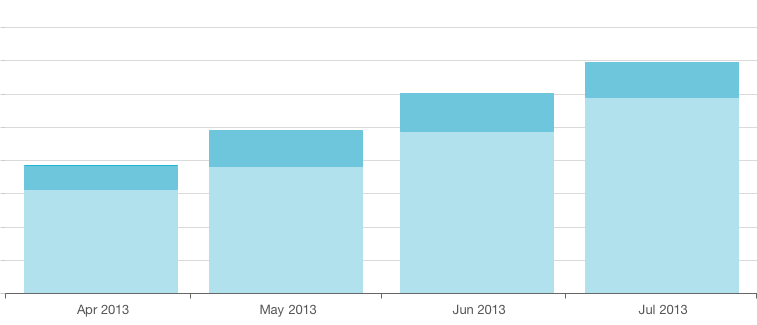
- I have above average open and click through rates. Between 30-37% open the newsletter and 7-16% click through to my website.
- Traffic on my website surges on Wednesdays. Yesterday, in particular, the newsletter accounted for about 10% of our traffic. Yesterday we had released three new themes, so it was a record day with tons of social media driven traffic. This means the newsletter did much better than expected or the percentages really even show.
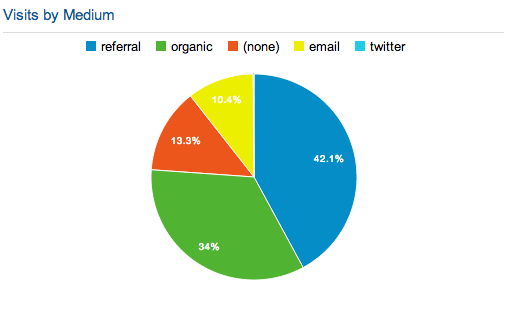
- The newsletter lets me stay in touch with known prospects. I’ve noticed long-standing leads tend to convert to contracts shortly after newsletters are sent out. The newsletter is like a nice nagging tool to remind them they need a new website.
- We sell more stock WordPress themes on Wednesday and Thursday. People receive the newsletter, visit the website, and buy themes.
- I see people clicking through to the website (via Google Analytics) all through the week. Traffic isn’t just isolated to the first few days after it is sent.
- I blog more often because I’m forced into thinking about what is going to show up on the newsletter.
Don’t Be a Sissy Like Me
This isn’t as hard as you think. I was being a sissy by putting it off for so long and I’m highly annoyed with myself for not making this happen a year or three ago. I did everything on my own, without my graphic designer or coding team. MailChimp, Gravity Forms, and WordPress make it that easy.
My advice is to sign up, jump in and get blogging. You’ll see results and you’ll be loving the magic potion MailChimp, Gravity Forms, and WordPress collectively create.
Glad to hear that Gravity Forms is working well for you. If you haven’t yet, you should check out our Zapier add-on and the cool things you could do with that. It would allow you to connect Gravity Forms to all kinds of amazing services and perform cool automated actions.
David we LOVE Gravity Forms. We use it on every client website we build. We also design for it in all our stock themes and encourage our theme buyers to purchase a license. It is so versatile and easy to use that is makes our lives easy peasy.
Thanks for the heads up on Zapier. I remember hearing about it, but I had not reviewed it very carefully. I just looked at the integration list and there are a ton of great options there. Even for us, since we use products like Basecamp and Dropbox. Good stuff!
Hi Rebecca, great post and very useful. To be honest I’m just like you were: kind of lazy at setting up the newsletter. This step-by-step walk through the process will definitely help us to set this up properly.
If I’m not mistaken the Mail Chimp Add on for Gravity Forms is only available for plans over $99 so…not that affordable for everyone. I think there are couple of plugin to enable the opt-in when readers comment to a blog post…
Yes Gravity Forms and the MailChimp add on are both premium plugins. I’ve definitely received enough benefit from the newsletter to compensate for the $99. Plus, I love Gravity Forms and wouldn’t use anything else.
What free alternatives would you suggest?
A great newsletter plugin I’ve found for newsletters is Wysija. If you haven’t seen it yet, it’s pretty great-looking, incredibly easy to set up and use, and can use your MailChimp subscription list. Off the top of my head I can’t remember if Gravity Forms is working on an add-on for Wysija or if it’s the other way around, nor can I recall if it’s been released yet. At any rate, not only can it do newsletters it can also automatically send posts whenever you have them scheduled to go out. They do include an option to add a little check box under the comment field for subscribing, though it isn’t terribly prominent. Also, on their website they give you the CSS selectors to customize the subscription widget. For the newsletter there are themes you can choose from and they give you what you need to customize or even create your own templates. All for free. There is a premium version that includes Google Analytics, click tracking, etc. Hate to be rude to MailChimp, but I set up a Wysija newsletter in about 5 minutes the first time I tried. MailChimp took forever and didn’t look nearly as nice. It’s truly astounding to me that it’s free.
Thanks for the information. This is a great add to the post.
I remember seeing the plugin a year or so ago, but I completely forgot about it until you just posted this. How does it handle bounces and unsubscribes? Is it as good as other newsletter services?
For unsubscribes there’s a checkbox in the basic settings for email notifications that you can choose to have it alert you when someone unsubscribes. On the same page is an option for changing the text of the unsubscribe link, the unsubscribe page title, and the unsubscribe text. Within the info for the unsubscribe page title is a link to the unsubscribe confirmation page so you can preview it.
You could use WP Email Capture – http://wordpress.org/plugins/wp-email-capture/
Automated bounce handling is a premium feature and I have to look at how unsubscribe works, but I think its standard and pretty straightforward. I’m about to install it, actually, so I’ll double check the setup (more info there). What made me think to come here was that when I went to download the plugin I noticed the Gravity Forms Wysija Addon-on is in the repository now and that David Decker is credited for it 😉
Wow, thank you so much! I came here looking for something else on Google but then found your mention of Gravity Forms. I’ve bought it right away, it’s so much better than all these free WP-plugins. I’m hoping to reproduce the numbers you’ve made, so far I haven’t had that much luck with simple newsletters.
Good luck Marc! Glad we could help.
I view this the same way I view painting. If you have the right tools (Purdy in the case of painting), success is effortless.
Good informtion, I’m using Contact form 7 .. but I will think about this. Thanks!
I got on the Gravity Forms bandwagon earlier this year, and I am hooked! What a great plugin. I love being able to add these subscription checkboxes on every form.
There is so much goodness in Gravity Forms, it is hard not to fall in love with it. Between functionality and third party integration, it’s absolutely the best in my opinion.