
Basics of Technical SEO
Technical SEO can sound really intimidating. But don’t worry, because it doesn’t have to be scary at all!
Technical SEO simply refers to “things” that are related to code, settings, and servers. It includes things you can see and things you can’t see.
Today I’m going to primarily focus on those items you can discover and fix, which means you can “see” them online.
What I like about technical SEO is it focuses on discovering issues and fixing these problems. All with the primary goal of making it easy for search engines to crawl, digest, understand, and index your website or blog’s content.
While a deep dive technical SEO audit will require a very technical developer, most fixes can be done without programming skills because there are lots of tools available to assist in audits, notifications, and ultimate resolution of the issues found.
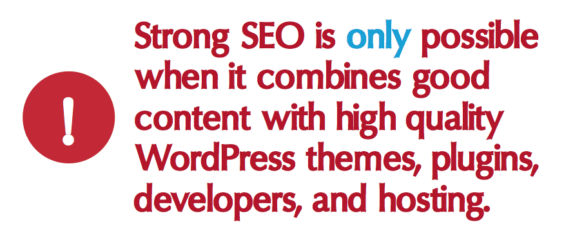
Thirteen Common Problem Areas Within Technical SEO
Below is a list of the most common technical SEO issues I run into with WordPress websites. These are so prevalent that I ran into three of them in the last week.
While this list does not include all items considered in technical SEO, it includes the most common ones that everyday website owners can discover and resolve.
#1 H1 Tags
The header tag, or the H1 tag in HTML, will usually be the title of a page or post. It should be the largest text and towards the top of the content.
- Problem: Missing H1 tags or multiple H1 tags
- Why It’s an Issue: H1’s makes it difficult for search engines to understand the content’s subject matter
- Root Cause: Poorly coded WordPress theme, User override through WordPress editor
- Discovery: Review source code or editor, use third party tools like Mozbar
- Resolution Options: Change to a new WordPress theme, fix the code within the existing WordPress theme, remove manual overrides within content
#2 Meta Titles and Descriptions
Meta titles and descriptions give Google and other search engines an idea of what the page is about and what they should expect to see as they digest the content. These data points appears in search engines result pages.
- Problem: Missing meta, multiple instances of meta, same meta across the entire website, too short or overly long meta
- Why It’s an Issue: Makes it difficult for search engines to understand the content’s subject matter
- Root Cause: Lack of SEO plugin or incorrect plugin settings User override through plugin settings in editor
- Way to Discover: Review source code, Mozbar, Google Search Console
- Resolution Options: Install and properly configure All in One SEO or Yoast plugins, User education on best practices and proper usage
#3 SEO Friendly URLs
SEO friendly URLs help search engines understand a website’s architecture and the structure of the content.
- Problem: Set to numbers and not words, funky characters, lack of hierarchy
- Why It’s an Issue: Makes it difficult for search engines to understand the hierarchy and nature of content, difficult to crawl
- Root Cause: Outdated technology, poor quality plugins, incorrect settings in WordPress
- Way to Discover: Review website in browser, check WordPress settings, use Dynomapper or Screaming Frog to crawl website
- Resolution Options: Set permalinks to post name in WordPress, use SEO plugins to further clean and optimize
#4 Robot.txt Files
The robots exclusion protocol (REP), or robots.txt is a text file webmasters create to instruct robots (from search engines) how to crawl and index website content.
- Problem: Missing entirely or incorrect usage and errors
- Why It’s an Issue: Causes sensitive content to be indexed or incorrectly blocks search engines from searchable content
- Root Cause: Lack of education or outdated configurations
- Way to Discover: Google Search Console
- Resolution Options: Review periodically and monitor Google Search Console
#5 XML Sitemaps
A sitemap is a file where you can list the content within your site to tell Google and other search engines about the organization of your content.
- Problem: Missing, wrong version (HTML) submitted to search engines, unstructured and without hierarchy or segmentation, errors
- Why It’s an Issue: Makes it difficult for search engines to locate all content and/or understand the hierarchy of a website
- Root Cause: No plugins, unknowledgeable users
- Way to Discover: Google Search Console and Bing Webmaster Tools (should be submitted to both)
- Resolution Options: Install and properly configure, use All in One SEO or Yoast Upload to GSC and BWT, Review for errors in GSC and BWT
#6 Duplicate Content
Duplicate content (in this case) refers to the same content displayed under different URLs.
- Problem: www vs. non-www, http vs. https, session IDs, online pages + printer friendly pages
- Why It’s an Issue: Confuses search engines and forces them to select one version, while also being messy for human visitors
- Root Cause: Configuration issues, low quality website software, plugins
- Way to Discover: Dynomapper, Google Analytics, Google Search Console
- Resolution Options: WordPress All in One SEO or Yoast SEO plugins, Canonical URLs
#7 Unreadable Content
On-page content is not readable by search engine spiders. This happens much more then people realize or care to admit.
- Problem: Search engines cannot access and/or read content within a page or website as a whole
- Why It’s an Issue: If search engines cannot read the page, they cannot ascertain the submit maIer and will simply ignore
- Root Cause: iFrames, Flash, poor coding (i.e. JavaScript, mobile responsiveness), Robot.txt file issues
- Way to Discover: Google Search Console and Bing Webmaster Tools
- Resolution Options: Monitor GSC and BWT, Modern code base and quality developers
#8 301 Redirects
A 301 redirect is a status code that instructs search engines that a page/post has permanently moved to a new location. It transfers SEO history to the new piece of content and at the same time it routes website traffic to this new location.
- Problem: Deleted content without 301 redirects, website redesign without 301 redirects
- Why It’s an Issue: Loss of SEO ranking and history, loss of human website traffic, reductions in indexed content
- Root Cause: Lack of education on part of website owner, lack of education on part of digital agency
- Way to Discover: Google Search Console, Google Analytics
- Resolution Options: User education, hire quality digital agency with basic knowledge of SEO, WordPress plugins like Redirection
#9 Mobile Responsive
Google now sees more search traffic from mobile devices than it does for desktop computers. It is becoming more and more focused on mobile, while also adjusting the algorithms to handle mobile differently then desktop.
- Problem: Fixed width website that doesn’t adapt to mobile devices or responsive themes that display poorly on mobile devices
- Why It’s an Issue: Reduced search ranking in search engines and poor experience for human visitors
- Root Cause: Outdated website code or theme or poorly coded responsive themes
- Way to Discover: Browse your website on a smartphone or tablet, review on sites like ami.responsivedesign.is
- Resolution Options: Switch WordPress themes or update existing theme code to be responsive
#10 Schema and Rich Snippets
Structured data helps Google understand the content on your site, which can be used to display rich snippets in search results.
- Problem: Lack of schema or incorrectly used schema
- Why It’s an Issue: Fails to showcase your content to search engines and/or confuses search engines
- Root Cause:Outdated themes and/or poorly coded plugins
- Way to Discover: Google’s Structured Data Testing Tool
- Resolution Options: Update theme or framework Add schema rich plugins User education
#11 Code Bloat
Code bloat is a term describing a HTML page that is mostly markup and not much content.
- Problem: Page’s code is greater than the actual content
- Why It’s an Issue: Slows search engine crawling, limited amount of content digested and indexed, or could degrade ranking
- Root Cause: Lack of user education, copy and past from Word or outside websites, old content and websites, poor coding by developer
- Way to Discover: WordPress editor review, Pingdom Tools, website’s source code
- Resolution Options: User education, quality themes and developers, and code reviews
#12 Speed and Performance
Site speed is part of Google’s algorithm. While site speed is not a high ranking factor, this is changing and the importance of fast websites is a growing concern to Google and other search engines.
- Problem: Slow and sluggish websites and/or content
- Why It’s an Issue:Makes it difficult for search engines to crawl content and creates a poor user experience for human visitors
- Root Cause: Themes, hosting, user entry errors
- Way to Discover: Google PageSpeed Insights and Pingdom Tools
- Resolution Options: Reduce image sizes, optimize MySQL database, optimize theme code, use a cache plugin, switch WordPress themes, switch hosting companies or upgrade hosting plan
#13 Malware
The term “malware” covers all sorts of malicious software designed to harm a computer, website, or network. While there are lots of different kinds of malware, the common ones include: viruses, worms, spyware, or trojan horses.
- Problem: Content modifications, content additions, phishing, loss of administrative control, redirects
- Why It’s an Issue: Loss of traffic from human visitors, loss of ranking in search, loss of credibility
- Root Cause: Poor passwords, outdated software, low grade hosting
- Way to Discover: Google Search Console, web-based scans, onsite plugins
- Resolution Options: WordPress plugins (i.e. iThemes Security) High quality hosting
Want to Learn More?
The above information was recently presented on a live webinar for the iThemes team. You can view my slides below.
Or if you’d like to listed to the recorded webinar, this is also available.
Education is the best resource for discovering and resolution technical SEO issues within WordPress. In fact, education is critical to SEO as a whole. The more you educate yourself, the more aware you are of what matters in today’s SEO and you can utilize this knowledge within your marketing efforts.
If you’d like to learn more about SEO as a whole, consider enrolling in my SEO courses or registering for my upcoming SEO bootcamp.
Hi Rebecca,
You made an excellent post summing up SEO tips.
The main takeaway for me: review SEO on a regular basis, especially #4-#13.
About #12, I found GTMetrix did a great job too.
Question: Did you create the post from the slides? Was it automated or done manually? I like the options you provided (video, PPT and blog).
Off to share your post on my social media outlets.
Best,
Steve Williams
Steve I did create the post from the slides, but it was a manual process. Lots of clean up once copied into WordPress.
Hi Rebecca,
This is a great list to use for SEO audits for potential clients! Also, having the technical SEO skills is invaluable as many SEO’s that I have met don’t take the time to dig in and look underneath the hood so to speak. Thank you for sharing.
I recently found a few of my clients did not have schema and I applied JSON-LD markup to their site but have not seen much difference in rankings. Do you suggest using a plugin or adding it manually in HTML code? Does it matter?
While I’m not a fan of having oodles of plugins installed, I do like to empower website owners to make updates themselves and plugins would allow for this more then hard coding.
That said, I don’t think there is a always right solution. Some cases will warrant a plugin and others coding.