
Google authorship is not new, although I find many people (and companies for that matter) are completely unaware of its existence. While us WordPress nerds jumped on the authorship bandwagon quickly, normal people know little about it or the benefits Google authorship offers.
Trust me when I say Google authorship is highly beneficial. I know this because I’ve had clients tell me it made a difference and it encouraged them to retain Web Savvy when they were seeking web design services.
One new client even said my face kept popping up all over Google and he couldn’t get away from me. He had to click on one of our links and find out more. Score one for Google authorship and the power of Google+ integration!
What is Google Authorship?
Google authorship is simply the process of creating a link between your website or blog content and your Google+ profile. It allows the creation of what is called a “rich snippet”. A rich snippet is a few lines of additional information that provided with a link within Google’s search results page. It is designed to give users a sense for what’s on the destination page and why it’s relevant to their specific query.
It looks like this:
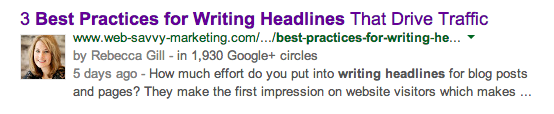
When authorship is established, Google will display your headshot, name, and the number of Google+ followers next to a piece of your content. This gives the user the option of clicking through to your website content or clicking on your image and visiting your Google+ profile.
Why is Google Authorship so Darn Important?
Google authorship is important because it helps drive traffic to your website or blog. Here’s why:
- It helps make your content standout. Displaying the author’s picture draws attention to the article in the search results page. People notice your content more than links without authorship.
- It creates a bit an emotional connection with the searcher. It’s a brand signal that is tied to a person. Remember the client who said my face kept popping up? He knew it was my content because of my headshot.
- It helps establish credibility. This is because the presence of this rich snippet is proof that Google considers you a reputable author.
- It helps build the number of followers you have in Google+. This is because it gives the user an option to click on your image to visit your Google+ profile. Google+ influences search results due to Google’s usage of personalized search. Thus the more followers you have, the more opportunities you have to show up in search results.
Can Anyone Set Up Authorship?
While Google has made it really easy to set up authorship, not everyone will have the rich snippet applied to content. In December of 2013 Google made a rather large change in the Google authorship formula and decreased usage by about 15%.
Google has three different types of author profiles:
- Full – These rich snippets include a photo, a byline, and the number of Google+ followers.
- Partial – These rich snippets include only the byline and number of Google+ followers.
- None – No rich snippet information shows up at all.
If you’d like to learn more about the display options, I would recommend you read an in-depth article called Authorshipocalypse! The Great Google Authorship Purge Has Begun.
Six Steps to Set Up Google Authorship
It is actually really easy to set up Google Authorship. I recommend people not attempt it until they have a decent amount of web content for Google to review.
Ready to get started? Let’s go!
#1 – Create a Google+ profile and complete all of the basic information.
Setting up a Google+ profile requires adding a nice headshot of yourself. Avoid photos with your girlfriend’s head attached, your dog, or your logo. If you don’t have a solid image to display in the results page, Google won’t attempt to display it.
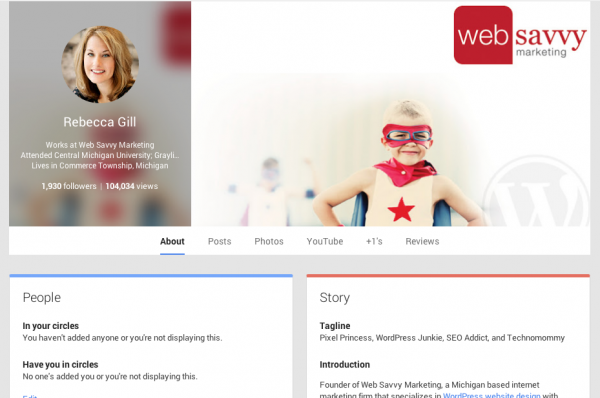
#2 – Set yourself as the author on content within your website or blog.
Make sure this is displayed on the page or post. Also double check to make sure the name on the post matches the name within Google+. In WordPress you would simply assign yourself as the author of content. Since I use the Genesis framework, we can also display a nice author profile box.
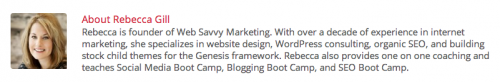
#3 – Add your Google+ profile link to your website or blog.
We use the Genesis framework, so this is easily done by simply dropping the link into the Google+ field inside a WordPress user ID.
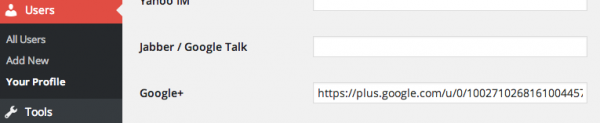
#4 – Add your website or blog to the contributor section on your Google+ profile.
You accomplish this via the “add custom link” option. Make sure you list all the websites where you publish content.
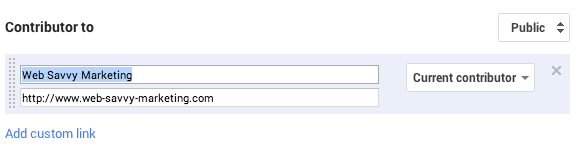
#5 – Ask Google to link your Google+ profile with your content.
You can do this in a quick little form Google has set up. If you’ve done all the rest, this isn’t really necessary. I’m a bit OCD, so I follow up with this step just to be sure all my ducks are in a row.
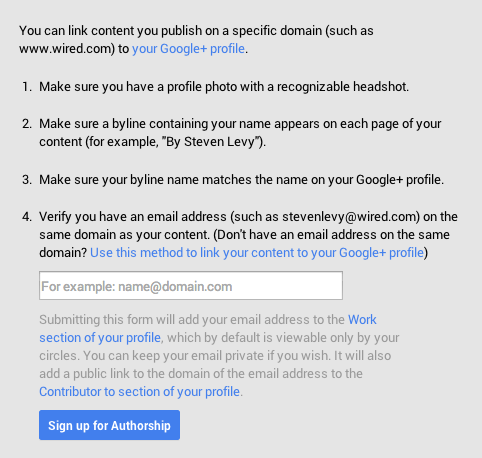
#6 – Double check that you’ve set up your profiles correctly.
You can do this with a quick little tool Google provides. This step is really optional, but worth it nonetheless. Repeating, I’m a bit OCD. Skip this step if you’re not.
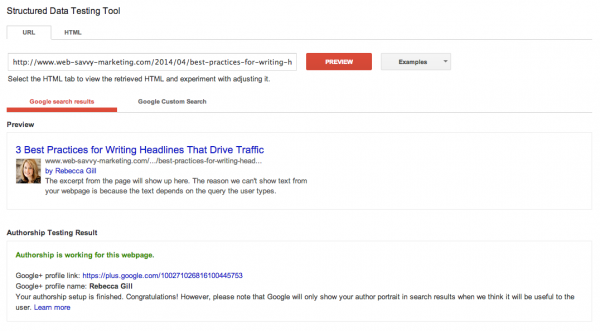
Now that you’ve done the technical steps required for authorship, you need to continue the set up by writing. You don’t have to be Henry David Thoreau. You just need to write new content on a regular basis.
Remember It’s Worth It
I know Google authorship has helped improve our display in the search results page of Google and I also know it has helped in click through rates. Just look at the earlier example I provided but this time in with other results on the page.
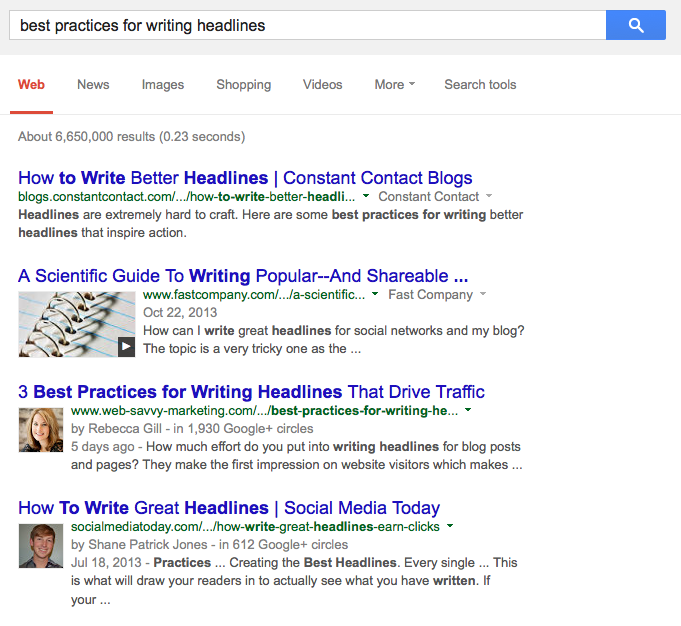
What part of the page draws your eye in? Is it my cute little face smiling at you? Or maybe the good looking guy beneath me? It is most likely one of the three images.
More importantly, your eye probably jumps right over the first link that doesn’t include an image. That is the power of authorship!
Just a few minutes of your time can help improve your website traffic!
Are you on Google+? If so I’d love to connect with you, so swing by my profile to follow me or drop me in a circle.
Hey, thanks for this authorship tutorial.
Though I heard that google has disabled authorship photo on search result, but it’s worth to implement it to protect my web content from bots scrapping. Thanks
Walter when Google took away the images I wanted to cry. I know it helped with click through rates.
I still find value in it and your image does show up if you have authorship and if the searcher follows you on Google+. And even without the image, I believe it has value.
Plus you never know – Google could reinstate it at anytime. Google makes lots or changes all the time. =)
Hi Rebecca,
I went through the steps, but when I tested it, it gave me this message:
Extracted structured data
hatom-feed
hatom-entry:
entry-title: Weiser Law Firm
entry-content: Los Angeles and Orange County’s Premiere Dog Bite Attorney (818) 585-7388 Have you or one of your loved ones suffered injuries as a result of a dog bite? My firm brings the knowledge and…
Error: Missing required field “updated”.
Error: Missing required hCard “author”.
Can you tell me what I’m doing wrong as far as the above mentioned errors it is complaining about and where I need to go (and what steps I need to take to fix it.)
Thank you!
Michael
Michael authorship was removed by Google recently, so there is not need to attempt set up.
Please see this article here for further explanation: http://searchengineland.com/goodbye-google-authorship-201975