So you’ve gone through weeks of website design, content creation, and setting up your social media accounts. You are ready to go live with your beautiful new website. Ah, not so fast. You’re forgetting the SEO consultant has the last word and no website should go live until your SEO guru dots all the I’s and crosses all the T’s.
At Web Savvy Marketing we work on a good mix of web design projects and straight SEO consulting. Our website design clients typically select us because our process is integrated with full search engine optimization. The funny part is that they’re always surprised when we don’t launch the new website the minute they email their last bit of content. We don’t launch immediately because there is still a lot of SEO work to perform. And while we start the web design project with SEO, much of it cannot be performed until the last minute.
Why Does Website Launch Wait for SEO?
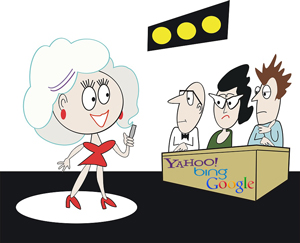 When we kick off the project and I, the resident SEO geek, perform my research and competitive analysis, I have a plan in mind for SEO. I know what keywords I want to target and what pages I want us to write. Then development really starts and you, the naive and unprepared client, realizes writing strong web content isn’t as easy as you think. It’s painful plain and simple. We, the team, end up making compromises on keywords and content and we shift focus and modify our sitemap. It happens every time. As your SEO consultant, I stretch you as far as I can take you and attempt to reach as many keywords as possible. You, the client, put me back in my box and reset my expectations with what your team can support.
When we kick off the project and I, the resident SEO geek, perform my research and competitive analysis, I have a plan in mind for SEO. I know what keywords I want to target and what pages I want us to write. Then development really starts and you, the naive and unprepared client, realizes writing strong web content isn’t as easy as you think. It’s painful plain and simple. We, the team, end up making compromises on keywords and content and we shift focus and modify our sitemap. It happens every time. As your SEO consultant, I stretch you as far as I can take you and attempt to reach as many keywords as possible. You, the client, put me back in my box and reset my expectations with what your team can support.
You may think I should scale back, but I’ll disagree. My job is to stretch your imagination and reach you beyond what you think is possible. When you fight and cannot support it, then we’ll adjust. I won’t accept limitations until they are true limitations. And I’d rather stretch and reach more than what was expected then not reach at all.
Once we modify the sitemap, pages, and keywords, my SEO strategy needs to be adjusted. I’m used to this and have no problem with it at all. I’ve learned this is the natural progression because I’m firm on pushing you to your limits. I just need to wait until this occurs before I put a large block of my time or my staff’s time into your on-page SEO.
When the Design Dust Settles, SEO Cleans Up
Once the last website content is loaded and we know our final page count and site structure, me and my team move in to pretty everything up. When I say “pretty”, I mean we fancy up your content and make it page one worthy.
1. Optimize Page Text and Headers for Keywords and Phrases
This really starts at the launch of the project, but as I stated above, these keyword focus can change some over the course of development. Taking a step back and revisiting your targeted keywords at launch makes sure you have pages to support your keywords and more importantly, your copy supports the keyword.
I go through page by page and make sure your content uses the keyword or phrase we selected and that it is used in a natural way that is easy to read. I also go through and double-check headers (H1 tags) and subheaders (H2, H3, H4 tags) to make sure they support the keyword and phrase for SEO and readability.
Subheaders are very important because they help break up content for the readers and for the search engines. They provide natural breaks within the page and help point out areas of interest for those of us that scan web pages and blog posts. I am one of those scanners, so I make sure every client website has a good mix of subheaders.
2. Review and Update Alt Tags Images, Anchor Text for Links and Files, and Bold Text References
Alt tag refers to an alternative tag for an image. Search engines, and users with some disabilities, cannot read text in images. The alt tag is simply used to describe the image in the event it cannot be read. You want the alt tag to be relevant to the image and include keywords if applicable. But you must do so only if the keyword is relevant to the image itself.
Anchor text is the clickable text that users will see as a result of a link. Good on-page SEO includes the use of keyword rich hyperlinks, however, this should only be used if it represents value to the reader.
On-page SEO best practices also includes formatting file names. Using short and descriptive filenames with matching alt text is preferred. These should not be full, keyword stuffed sentences. They are best when they’re short, but descriptive.
Bold or strong text is also believed to influence search engines. I will use this if it can both support the focusing of readers on important points and is keyword rich. Due to usability concerns, I will not bold words just for the sake of on-page SEO.
3. Create Page Specific Meta Titles and Descriptions
When you’re launching a new website or relaunching an existing website, it is critical that every page has a unique and hand crafted meta title and description. Your meta title should be less than sixty characters and your description less than 160 characters. Both should include the page’s keyword and both should provide text that sells. The search engines will use your description (if they like it) for the search engine results page. It is the first thing your future visitor sees about your website, so you need to make it good. It needs to closely relate to the page and it needs to be worthy of someone clicking through to the website.
I typically create our meta titles and descriptions in Excel and do so for the entire sitemap. Once this process is done I have my assistant, Jen, input them into WordPress. We use two people, because Jen will always find mistakes. When you sit and write 200 meta titles and 200 meta descriptions, you will make mistakes. The second set of eyes helps greatly in making sure your meta is correct and without spelling or grammatical errors.
4. Optimize Blog Entries
Blog entry optimization is important and yet it is the one item I many times almost forget. Clients throw blog posts at me right before go-live and due to this, I frequently catch myself backtracking to make sure these are optimized.
Optimizing a blog post works the same as with the other pages, however you need to remember the value of the internal link. Blog posts typically support the cornerstone content pages and their keywords. What the heck is a cornerstone content page? It is a page that is used to target higher volume and more competitive keywords. The blog posts then support these pages by providing keyword rich inbound links.
Meta descriptions and post excerpts should be reviewed as well. Many times these are displayed when the post is shared on social networks like Facebook or LinkedIn. You want to make sure the intro text is descriptive and entices someone to click through to the actual post.
5. Create Deep Links
Deep links. For me this is where I call uncle and grab my assistant Jen. I’ve worked on the web design and SEO of the website for weeks and I’m usually starting to get fatigued. Jen, being the perky and WordPress savvy person that she is, takes a fresh look at the content and goes page by page to input hyperlinks to other pages. This process helps both the user and the search engines understand what pages are most important.
It’s a Wrap
Well kind of. You’re done with on-page SEO for now, but we’ve not yet discussed the really geeky side of SEO. This comes in another blog post and another day. We’ll end this post with the reminder that you’re website and content is optimized for on-page SEO, which is the land of search engine optimization, is a huge part of the battle.
Nice article! I am honestly interested in reading about “off” page SEO… looking forward to it!
Well done. Great site.
Off-page is one of my next blog posts. Right after we talk about all the “geeky stuff” that happens right at go-live. Thanks for reading.
I’m also looking forward for that post. Hoping for the newest Off-page optimization strategy.
In order for a website to be successful, it takes a combination of SEO and design. For SEO, there needs to be sufficient high quality content. SEO will help get visitors to the site, but then it is the design and navigation of the site that will keep them there. If your site looks outdated or is hard to navigate, people will bounce right out of there.