I use a variety of free SEO tools and software each business day. And in a few rare cases, I subscribe to premium SEO software. But guess what? The best tools are ones that require a little work and investigation by you. You don’t have to be rich to have great SEO data. You just need to do a little research and investigation on your own.
Today I want to share my favorite SEO tools with you. While all the below links will have free versions available, a few will also have premium upgrades for those who want to dig in even deeper. You don’t have to purchase the premium versions, but they are there if you’re short on time and need to have oodles of data delivered to you automatically.
Use These SEO Tools in the Entire Optimization Process
You might be asking yourself what the heck you’d need this software for and why it even matters. Let me clear that up right now. They do matter!
Good SEO is about using data to make short-term decisions and long-term goals. All of my suggestions will help you do just that – obtain quality data about your website or blog so you can make better decisions.
I use these free SEO tools for the following tasks:
- Existing Website Audit – Review your existing website with Analytics, Search Console, and other tools to see what is wrong and what can be improved upon.
- Competitive Analysis – Use these tools to review a competitor’s keyword usage, onsite meta, link profile, PPC usage, and content within the Google index.
- Keyword Research – Validate keyword options and look for more opportunities with Google Adwords and keywordtool.io. Use volumes to find your sweet spot.
- Validation and Continued Optimization – Use Search Console to see what pages are ranking well and learn from them. The more you reverse engineer, the smarter you’ll become.
If you just read that above list and decided you don’t need to read any further, you’re wrong. If you are performing DIY SEO on your website or blog, you need data to perform the above tasks. That means you need software.
My List of Free SEO Tools and Premium Software
Google Analytics
This shows you what happens on your website – how people arrive and where they leave. You will need to load code into your website for the tool to track data properly.
Usage: keyword research, website data
Google Search Console (formerly Webmaster Tools)
This shows what happens on the Google search page, your ranking, and top pages. You will need to connect your website to this tool to view data.
Usage: keyword research, Google keyword ranking, top pages in Google search, inbound link tracking, XML sitemap upload
Google Adwords Keyword Planner
This tools it great for reviewing keyword options and search volumes.
Usage: keyword research, search volume data, competitor research
Google Search Suggestions
This shows suggestions on associated keyword phrases and how these lead a user in search.
Usage: keyword research
Google Trends
This tool shows Google search activity over years so you can see data shifts.
Usage: keyword research
Bing Webmaster Tools
This tool will provide information on the health of your website and XML sitemap. You will need to connect your website to this tool to view data.
Usage: keyword research, Bing keyword ranking, top pages in Bing search, inbound link tracking, XML sitemap upload
MOZ Toolbar
The SEO Toolbar from Moz gives you quick access to many on-page SEO factors, Domain & Page Authority plus a quick nofollow toggle.
Usage: competitor research
MOZ Open Site Explore
This tool provides some great information on links and link opportunities.
Usage: link review, competitive research
My Business Listing
Also from MOZ, this tool will provide information on local listings and directories.
Usage: local SEO, directory review
Yoast SEO Plugin
Good for optimizing content within your WordPress based website or blog.
Usage: on-page optimization
All in One SEO Plugin
Good for optimizing content within your WordPress based website or blog.
Usage: on-page optimization
SpyFu
Great for comparing organic versus paid search of competitors.
Usage: competitive research, keyword research
semrush
Shows a mix of desktop and mobile data for you or your competitors.
Usage: competitive research, keyword research
Alexa
Shows ranking of websites so you can compare your website to that of your competitors.
Usage: competitive research, keyword research
WooRank
This tool gives some great technical data on your website or your competitors.
Usage: competitive research, keyword research
SimilarWeb
Similar data as others with website data, but very visual in nature so easy to digest.
Usage: competitive research, keyword research
Majestic
There are a number of tools here, but the backlink history and summary tab are great.
Usage: competitive research, keyword research
Link:
keywordtool.io
Great tool for finding alternative keywords based on a specific starting phrase.
Usage: keyword research
DynoMapper
This tool is geared for technical SEO and crawls a site to provide desktop-based data.
Usage: internal architecture review
Screaming Frog SEO
This tool is geared for technical SEO and crawls a site to provide desktop-based data.
Usage: internal architecture review
What are you waiting for? Head on over to a few of these links and start poking around. I think you’ll like what you find.
Examples of Free SEO Tools Data and Reports
- Click to View
- Click to View
- Click to View
- SpyFu - Netsuite Example
- Google Search Console Search Analytics Example
- Google Adwords Report for Search Terms
- Google Trends for Comfortable Shoes
Three Must Have SEO Tools
Every website or blog should be using Google Analytics, Google Search Console, and Bing Webmaster Tools. It’s just non-negotiable. They are critical for obtaining an understanding of what is happening with your website or blog. While all of the other SEO tools are optional,Google Analytics, Google Search Console, and Bing Webmaster Tools should be used on every single web property.
If you are using WordPress, All in One SEO or Yoast’s WordPress SEO are also critical. WordPress is SEO friendly, but these two plugins help make it super SEO friendly. You don’t need to install both SEO plugins. You only need to pick one.
Again – all five of these are free but filled with goodness.
Want to Improve Your SEO?
There are a two main routes you can take to improve the SEO of your website or blog. You can hire a professional consultant or you can learn SEO and perform your own optimization.
If you’d like to hire a professional, we’d be happy to help. You can learn more about our SEO consulting services and then reach out if you feel we are a fit.
 If you’d like to go the DIY SEO route, we have a great course waiting for you. Our online SEO course is a perfect fit for bloggers, small business owners, and experienced marketers. Whether you’re just starting out or you’ve been working with marketing for years, you’ll find this course helpful. You’ll learn what SEO is and how you can create an actionable plan for search engine optimization. The course will help you build a solid SEO foundation for your website or blog, then follow this up with a well structured on-going SEO tasks like link building and social media sharing.
If you’d like to go the DIY SEO route, we have a great course waiting for you. Our online SEO course is a perfect fit for bloggers, small business owners, and experienced marketers. Whether you’re just starting out or you’ve been working with marketing for years, you’ll find this course helpful. You’ll learn what SEO is and how you can create an actionable plan for search engine optimization. The course will help you build a solid SEO foundation for your website or blog, then follow this up with a well structured on-going SEO tasks like link building and social media sharing.
View the course material and outline ->
Purchase the course and learn SEO ->
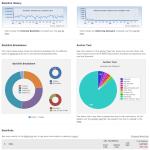
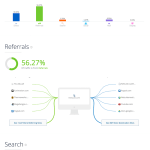

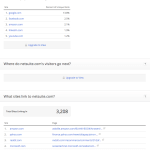
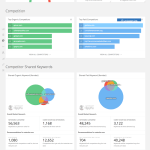
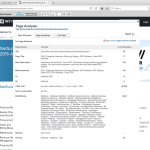
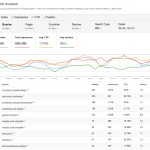
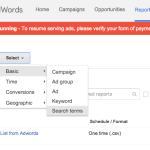
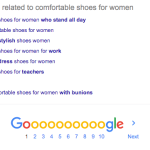
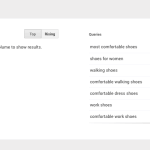
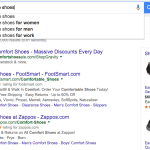
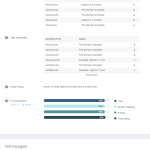
Wow, Great Post! Thanks for sharing this. Here you can explain greater way to use free SEO Tools.
Nice article Rebecca! I really like your list! Do you think that SEO tools will become less expensive as competition increases?
I think we’re going to see a mix of more complex/expensive tools and then lower cost/less functionality tools.
As more people become aware of SEO, the market demand is growing, which will only create greater competition and a greater toolset for users.
Great list Rebecca. Unfortunately some of those apps are not really free. Free limited usage will not help you at all..
I still find the free data of value. It doesn’t provide the same impact as the paid versions, but for many new to SEO, it will offer good assistance.
Thank you for the great article and sharing so freely.
How do you feel about tools such as Long Tail Pro? and what place does a tool or similar (SEMrush) have over using many free tools to generate similar lists?
I like SEMrush, although I’ve not yet used Long Tail Pro. That said, any tools that can help expand your keyword seed list and help you narrow down on good fits are beneficial. It’s such a critical part of the SEO process, I welcome any and all assistance.
Thanks for sharing the post, great list!
All the tools you mentioned here are really useful for all webmasters.
DynoMapper, new to me, I’ll be check it out.