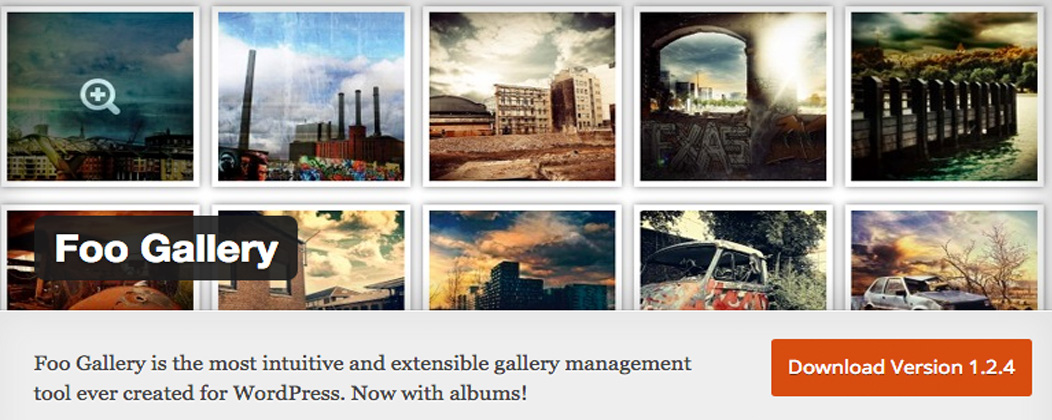
My friend Adam Warner sent me over his new WordPress image gallery plugin to review last week.
Now I would normally ignore such things on vacation, but Adam is pretty cool and his plugin sounded really awesome. So I took a break from my basking in the sun to play with his plugin on a development site.
I have to admit that I loved it.
In fact, my exact comment to Adam was:
It’s a wonderful fit for users who need a lightweight plugin that creates beautiful galleries without the need for custom styling or coding.
And I meant it. I’ve been working with WordPress plugins for a long time and I can’t tell you how many times I’ve installed a plugin and thought what the heck? It was confusing, didn’t perform as promised, or was just broken. Not the case with FooGallery.
I installed FooGallery and I quickly understood what I should do and how I should use it. The interface was clean, the plugin felt light, and the output was beautiful.
For years NextGEN Gallery was my go to plugin for a WordPress image gallery, but I have to admit that I found a new love with FooGallery. And I’m not the only one. Adam has quotes from John Hawkins, Pippin Williamson, and John Turner. We all loved the ease of use and the beautiful image output.
FooGallery Plugin Feature Highlights
- Gallery custom post type
- Use built-in media library to manage images
- Drag n Drop reordering of images
- Built-in gallery templates
- Built-in support for FooBox
- Built on an extension framework
- Build-in Extensions Store
- Copy to clipboard shortcodes
- Visual shortcodes in rich text editor
- Gallery picker to insert shortcode
- Page usage metabox with one-click gallery page creation
- NextGen importer tool
And best of all, it is built for responsiveness. This means the images will beautifully adapt to smaller screens like tablets and mobile phones.
It’s Time to Get Your Foo On
Yesterday I created a project plan for a new client we just signed and guess what? I added FooGallery to the list of plugins we will use because it is so easy to use. I know it will be perfect for the client both at launch and for ongoing, every day usage.
If you’re tired of the big and confusing WordPress image gallery plugins, you should give FooGallery a try. If you’re like me, you’ll be surprised at the simplistic nature of the plugin and you’ll be thrilled with how it looks fabulous in your theme.
PS -> The plugin is free and you can download is right from the WordPress.org plugin repository.
Is there a place where one can actually see a gallery on the front end? Or a video of it being used?
Sorry, I added a new comment instead of replying to yours. Replying so you get notified and can see my comment below. Would love your feedback on FooGallery at the Repo. Thanks!
Hi Valerie,
You can also go straight to the demo site here:
http://foogallery.fooshowcase.com/
(this is also linked from our main product page)
Hi Valerie, I do support for FooPlugins. You can see our landing page for FooGallery here: http://foo.gallery/
Also check out the WordPress Repo for other really useful links like documentation: http://wordpress.org/plugins/foogallery/
You are making it a great presentation. The fact that it’s free is also a big plus. It can be a very important asset to a site has how you present your images matters a lot.