Until recently, I hadn’t thought much about website SEO and which website builder was best for supporting search engine optimization efforts and best practices. I’m a WordPress girl after all, and in my head, WordPress is the only option.
But recently, my private Facebook group has received a number of questions asking about SEO and how Squarespace, Wix, and Weebly compare against WordPress. While I provided some initial thoughts on each post that arrived, I knew I needed to dig in further and try each service out for myself. So I did. And then I went further again and added in HubSpot COS, because out group wanted this information as well.
I created a test website in Weebly, Wix, and Squarespace. As I moved through their website build options, I paid close attention to SEO features and I documented options each platform offered. I also obtained access to a live HubSpot COS site so I could dive into this platform’s options for SEO.
Instead of giving you long-winded posts on each software package, I thought I would provide an overview table that you can scan and see feature comparisons in a quick and efficient manner.
So without further ado, below are my results of the website SEO battle of WordPress, Squarespace, Wix, Weebly, and HubSpot COS.
CMS Comparison of Website SEO Features
This table compares the most popular website builders and content management systems for their SEO features and ability to support solid search engine optimization.
Spoiler alert: I wasn’t overly surprised with the results, but hey, it was fun to validate my thoughts.
| WordPress | Squarespace | Wix | Weebly | HubSpot COS | |
|---|---|---|---|---|---|
| Custom Domain | Yes | Yes | Yes | Yes | Yes |
| SEO friendly URLs | Yes | Yes | Yes | Yes | Yes |
| Manual override for URLs | Yes | Yes | Yes | Yes | Yes |
| Content silo creation | Yes | Yes | |||
| Canonical links | Yes | Yes | Yes | ||
| Breadcrumbs | Yes | Yes | |||
| H1 headers | Yes | Yes | Yes | ||
| Subheader control (H2, H3) | Yes | Yes | Yes | Yes | |
| Set focused keyword | Yes | Yes | |||
| On-page optimization scoring | Yes | Yes | |||
| Meta titles by URL | Yes | Yes | Yes | Yes | Yes |
| Meta descriptions by URL | Yes | Yes | Yes | Yes | Yes |
| No index, no follow at URL | Yes | Yes | Yes | Yes | |
| Image alt text | Yes | Yes | Yes | ||
| Link anchor text | Yes | Yes | |||
| Featured image for social | Yes | Yes | |||
| Facebook Open Graph | Yes | Yes | Yes | ||
| Twitter Open Graph | Yes | Yes | |||
| Social sharing buttons | Yes | Yes | Yes | Yes | Yes |
| Integrated blogging | Yes | Yes | Yes | Yes | Yes |
| Blog categories | Yes | Yes | Yes | Yes | Yes |
| Blog tags | Yes | Yes | Yes | Yes | |
| Blog post commenting | Yes | Yes | Yes | Yes | Yes |
| RSS feeds | Yes | Yes | Yes | Yes | |
| Podcast support and embeds | Yes | Yes | Yes | Yes | Yes |
| Video support and embeds | Yes | Yes | Yes | Yes | Yes |
| Online stores | Yes | Yes | Yes | Yes | |
| Mailing lists | Yes | Yes | Yes | Yes | Yes |
| Template Switching | Yes | Yes | Yes | Yes | |
| Custom CSS | Yes | Yes | Yes | Yes | |
| Mobile responsive | Yes | Yes | Yes | Yes | Yes |
| XML sitemaps | Yes | Yes | Yes | ||
| Robot.txt files | Yes | Yes | Yes | ||
| 301 redirects | Yes | Yes | Yes | Yes | Yes |
| HTML5 | Yes | Yes | Yes | Yes | Yes |
| Schema and structured data | Yes | ||||
| CDN Option | Yes | Yes | Yes | Yes | |
| SSL Certficates | Yes | Yes | Yes | Yes | Yes |
| AMP Support | Yes | Yes | Yes | Yes |
Note: The WordPress column is referring to WordPress.org self-hosted software with a few free plugins installed.
So Who Really Won the War for Most Robust Website SEO?
Before I dive into more data, I’d like to share some screen shots of the URL level SEO options for all four packages, I think these alone will show you there is a massive difference in both functionality and usability.
My table included 39 data points. When you convert each yes responses to a binary 1, you can easily obtain a point score per CMS package. With this approach, you’ll see a clear break out between website builders.
Total SEO scores by CMS platform:
- WordPress SEO = 39/39
- Squarespace SEO = 29/39
- Wix SEO = 23/39
- Weebly SEO = 21/39
- HubSpot COS = 37/39
While Squarespace did have a lot of functionality, it did lack some major SEO features that I can’t imagine living without.
Squarespace’s SEO gaps included:
- Content silos
- Breadcrumbs
- Focused keyword identification
- On-page SEO scoring
- Link anchor text
- Schema and structured data support
For the new webmasters, those are not critical items, but they are showstoppers for website owners who rely on search to bring in traffic, leads, sales.
Wix and Weebly are missing out on all of those Squarespace SEO gaps, but these two website builders are also missing the following functionality:
- Canonical links
- Control over or proper usage of H1 headers
- XML sitemaps
- Robot.txt files
To make matters worse, Wix doesn’t even let you change design templates. You literally have to create a brand new site to modify the design style. Say what? Yep, this perplexes me too.
Weebly lacked even a few more SEO options that the other three included. These were:
- Image alt text
- Subheader control
- Blog tags
- AMP support
- CDN option
While I understand the lack of support for AMP, the lack of control on image alt text and ability to add subheaders truly surprised me.
When I went back and added HubSpot COS into our data, I was pleasantly surprised to see it does offer a lot of options for SEO. It doesn’t support Schema and structured data, which I did find surprising given the fact that HubSpot COS is very expensive.
WordPress, Squarespace, Wix, Weebly, and HubSpot COS Fail to Truly Compare
So I tried to bust out of my WordPress snob mode and embrace the other CMS packages, but I just can’t do it. I am a serious SEO consultant and I quote SEO consulting packages that require things like content silos and structured data.
I need these advanced SEO features to compete in search. And I’m not alone.
If you put SEO aside, Weebly and Wix did offer the ability to create some decent looking websites with minimal effort. That is great for the microbusiness who doesn’t rely on SEO. Even I know WordPress and its 50,000+ plugins can be overwhelming at times.
If you are a first-time website owner, Weebly and Wix might make suitable options. However, if you need to complete in search and you are going to rely on SEO generated traffic, you need to utilize Squarespace or WordPress.
If you are looking at the HubSpot options and thinking this might be viable, please oh please consider the true cost of the HubSpot COS platform. It is very pricey and when you see WordPress offers just as many option, it just doesn’t make sense.
Note: If you are interested in joining the Facebook group that started this entire discussion, just head on over to SEO Launchpad and request access.

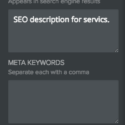
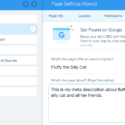


Hi Rebecca. This is an interesting comparison! I too am a WordPress girl and have always assumed it is better than most other platforms, but this confirms it (at least in comparison with Wix, Weebly and Squarespace). I almost always use the Genesis Dynamik theme for all the websites I design. This has some in-page SEO although not as extensive as Yoast. I have shied away from using Yoast because I am concerned that there may be conflict between Genesis Dynamik and Yoast. Do you know if this is likely to be an issue? If I do use Yoast should I use this for all SEO or just use it for the facilities not available in the theme?
I’m not aware of Yoast having issues with Dynamik, but I do not Visual Composer has big issues and prohibits functions in Yoast from working.
I have been using Squirrly SEO recently with much better results than Yoast, with more features and and more localization controls than Yoast. But, with that said, there are some die-hard YOASTERs out there, so I’m curious what functions you’ve seen becoming a challenge when someone uses Visual Composer on their Genesis site design. We have several clients we’ve obtained who moved from another company who actually built the site using Visual Composer, Divi, Elementor, and most recently, Beaver Builder. But, I know there are numerous other ones out there as well.
VC breaks Yoast SEO’s XML sitemap. I’ve had this issue on a couple of sites. I believe there are more, but for the life of me, I’m not remembering any right now.
Thanks Rebecca. That’s great to know. We’ll have to look at those sites more carefully moving forward.
At last, some hard facts to dissuade my cousin from going down the “weeblywix” route…..lol
I’m glad this can save your cousin! That’s exactly what I was hoping for. =)
I recently had a client say her organization was considering Wix or Weebly instead of the WordPress site they have and this was the perfect article to send her. I am putting this in my “favorite articles to send clients” list!
Hi Rebecca
VERY interesting read.
In WordPress you can give your images a useful name like “little-blue-cat.jpg” to help SEO. I see “2kj23k4jk234j2kj4.jpg” (on I think Wix-sites). Do you know how they all handle image naming?
And Weebly with Meta Keywords!
The image alt text is listed in the above chart. Only WordPress and Wix allow modification to it. That said, I don’t think it was easy to figure out usage of it on Wix so I suspect many website owners completely ignore it and let it default to the image file name.
It would be interesting to add Shopify to the mix as many people use it to run their business, and a blog too.
I’m going to do a separate post on e-commerce. It will be coming soon!
The ease of changing content and not needing to know any code or understand how the web works is the big reason many newcomers select weebly, wix etc. WYSIWYG is everything. For some business owners and junior web designers, this is why they prefer Weebly, Wix etc. This is perhaps why WordPress is looking at a new editor in WP5.0, to pander to this large market and also why plugins like the evil visual composer exist. Designers love it, developers like me hate them. As in everything, there are trade offs, since these visual-based tools in the hands of inexperienced people will most often worsen SEO, site speed, traffic and online sales. But those living in the visual world will ignore all this, because their site still looks pretty, is easy to change, at less cost. SAD.
Agreed!
As important as SEO is, that’s not my biggest objection to Squarespace and Wix (I’m not familiar with Weebly.) What bothers me about these platforms is that you (your client) don’t really own the site you build on them. WordPress is more work to set up and maintain, but much more flexible if you want to migrate to a new server. And, call me paranoid, but I don’t like my web content being held hostage, not having the freedom to switch platforms easily and affordably if i decide in the future that I don’t like Wix’ or Squarespace’s terms, updates, design and function limitations, or performance.
Your list says Squarespace dosen’t have Image Alt Text however I’m sure I have put it in my Squarespace website and here is the link on how to do it. Or am I mistaken? I’m not an seo expert. Thanks.
sorry here is link https://support.squarespace.com/hc/en-us/articles/206542357-Adding-alt-text-to-images
That is interesting. If you click through to view instructions for using the image block, there is no alt image text option. There is a caption option, but no ability to actually set the image alt text.
The caption automatically becomes the alt text. If there is no caption, you can set the file name as the alt text. It works perfectly! Hope that clarifies!
That’s not good. You should be able to set alt text. The auto-generated solution is “okay” and better than nothing at all.
wordpress all the way!!!
Ever herd of plugins or Add-ons? I’m sure you do because you use wordpress.
Weebly can H1-H7 with ease. use UI headings; type what you want to say and chose which Hlevel you want it to be, simply. Weebly has image Alt text built into the builder for images. You can access and edit CSS/HTML in the Weebly builder so Sub Headers are no issue with limited coding knowledge. You can also outsource help for some of the code type changes you want, once it is in place the site can continue to grow with the WYSIWYG platform that can be managed in house.
Obviously, they are more limited than WordPress. But that does not mean these are bad options. If you are building a website for a company looking to expand or franchise then these services will undoubtedly be limited. If you run a local resturaunt and want a nice looking website that doesn’t cost much to build and grants you more control then these services will suit many just fine.
You could hire a local SEO expert for the money you save and your Weebly/Wix/Squarespace/etc site would out performed a wordpress site with the same budget.
Honestly it doesn’t seem you put in much effort into using these other services, so I suggest everyone take this article with a grain of salt. All these options have pros and cons for everyone. This article is a PRO list for wordpress and wordpress only.
Hey, Rebeca,
Awesome post and great experiment you have done. I am a WordPress snob. No, other CMS has vast plugins and supported theme as WordPress directory has. Also, SEO score is great for it, as you mentioned. I will try HubSpot COS as it has attracted me after i read your post.
What a resourceful guide you put together. I’ve read a few others and haven’t seen one that really resonates with me. Keep it up!
Hey Rebecca, without doubt WordPress is definitely the best for SEO, simply because of all the customisation options it offers. I have used Wix and Squarespace and even if you know HTML or CSS, it is quite restricted.
Thanks for the article!
Isaac
Thanks for doing this thorough comparison! I did my own comparison a couple of years ago and was really hoping to find someone who had already done the work recently to save me from that, lol.
I’m a fan of WordPress for all the obvious reasons and use it for my clients pretty exclusively. I found the HubSpot COS persnickety to work with, and once your site is on HubSpot you can’t change platforms without recreating it from scratch somewhere else. Not to mention the price tag associated with subscribing and being locked in to that for a year. I prefer Squarespace over the other DIY options for a second choice for clients who aren’t in a place to invest in a professional site, for the reasons you listed above.
Good article – thanks!
Linda
I appreciate your comparison. However, I think based on the information I’ve found on both Squarespace and other options and seeing all the blanks you have left unchecked for those systems that maybe you know WordPress but haven’t spent enough time with the other products to review them fairly. Your Squarespace and Weebly boxes should have many more boxes with a yes. The article date is August 2017 and I don’t think anything very significant has changed on Weebly or Squarespace. A couple of your categories like “keyword setting” and “on-page optimization scoring” aren’t native in WordPress and can be done through 3rd party free web services. Feel free to email me and I can give you some specifics at least on Squarespace and it’s pretty easy to look at the code of a few Weebly sites and know that more of those boxes should be checked as well.